If you are a website or business owner trying to optimize your site, you might have heard about Google Search Console. If you’re not familiar with Search Console, you might not realize how important it is.
Search Console is a free tool provided by Google to help webmasters monitor the health of their websites in the index. But what is the Google Search Console used for?
What is the use of the Google Search Console in SEO? It is important to know completely what Google Search Console does before you can understand how valuable it is for your business’s long-term success and website performance. Search Console is an invaluable resource to marketers because of all the tools it offers to help make sure websites are performing well in Google searches, as well as the tools it offers for them to track their success and analyze their traffic. In addition to its statistical information and data, Search Console also gives webmasters tools for fixing issues that could prevent them from performing well.

Some of the main features of the Google Search Console tool are
1. Performance Report:

Information about your website’s Google search ranking is provided in this section. It contains data on impressions, clicks, average position, and other metrics.
2. URL inspection
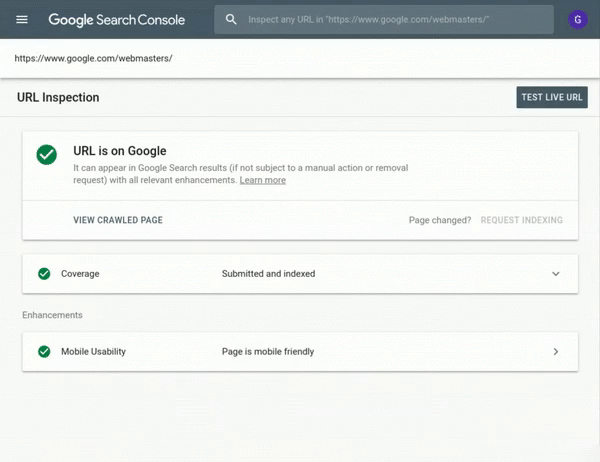
It gives you the ability to examine how each URL on your website is listed by Google and gives you information on any problems that might be preventing the URL from showing up in search results.
3. Coverage Report:
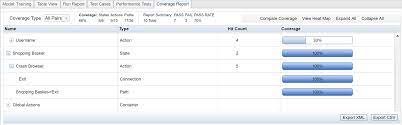
The report informs you of any problems or faults Google detects when it crawls and indexes your website and displays the ranking status of the pages on your website.
4. Sitemaps:

Using this tool, you can submit the sitemap for your website to Google, which will make it easier for search engines to index and crawl your website.
5. Links Report:
It displays the internal and external connections that Google has found pointing to your website, along with the websites linking to you and the pages that are most frequently linked to your website
6. Mobile Usability:
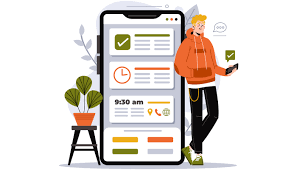
This function assesses how mobile-friendly your website is and finds any problems that can degrade the way users interact with it on mobile devices.
7. AMP Report:

The AMP Report offers information on how well your website performs and how many Accelerated Mobile Pages (AMP) are used.
8. Security Concerns:

Google notifies you of any security concerns, such as malware or hacking attempts, that it has found on your website in this section.
9. Manual Actions:
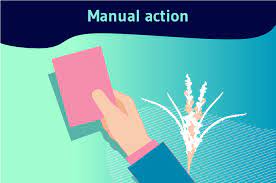
You can examine the specifics here to see if Google has taken any manual action against your website as a result of the violation of their webmaster guidelines.
10. Settings:
In this section, you may control data sharing settings, specify your choice of site (www or non-www), and control how Google scans and shows your website in search results.

Google Search Console Tool use?
Google offers webmasters and website owners a tool called Google Search Console to help them track and improve their website’s visibility in search results.
1. Submitting a sitemap:
By using Search Console, owners of websites can submit their sitemap to Google, which will facilitate Google’s more effective discovery and crawling of their website’s content.
2. Tracking search engine performance:
Information on clicks, views, and median position among search results is all provided by Search Console, which offers insights into a website’s success in Google Search. By examining this data, users may monitor the success of their SEO campaigns and spot areas for development.
3. Controlling website indexing:
Users have the ability to see which pages on their web page are indexed by Google and can also see if there are any indexing or crawling issues that could be influencing how visible their website is in search results. Additionally, users can ask Google to re-crawl and search particular pages.
4. Finding and resolving security flaws:
Search Console notifies users when a website has been compromised or includes dangerous material. It also offers advice on how to handle security problems and guarantees that consumers have a safe browsing experience.
5. Enhancing mobile usability:
The Search Console notifies users of any problems with their website’s mobile usability, such as pages that load slowly or are not mobile-friendly. This aids website owners with mobile optimization, which is crucial for both viewers and search engine results.
6. Analyzing inbound links:
A user can track and evaluate the quantity and quality of inbound links by viewing the websites that connect to their site through the Search Console. Additionally, users have the option to disavow any unwelcome or poor-quality backlinks that can be hurting their
All things considered, Google Search Console is an effective tool that assists website owners in raising their site’s exposure and effectiveness in Google Search by offering insightful data, alerts, and optimization options.
Read Also: How to Change WordPress Theme Free



